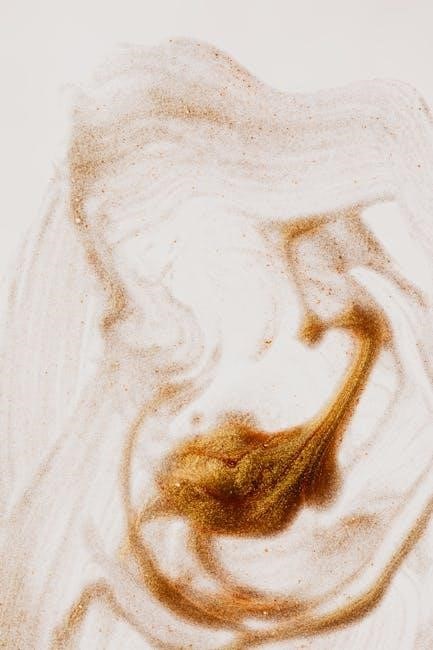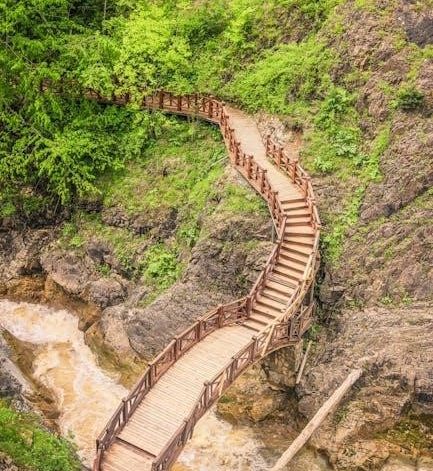This guide provides essential insights into screw diameter, a critical factor in ensuring proper fit and function. Understanding screw diameter helps in selecting the right size for optimal performance, preventing issues like loose joints or material damage. It is a fundamental aspect of mechanical design, engineering, and construction, ensuring proper stress distribution and joint integrity.
1.1 What is Screw Diameter?
Screw diameter refers to the measurement of a screw’s width, typically indicating the major diameter of the screw thread. It is a critical dimension that ensures proper fit and function in various applications. Understanding screw diameter is essential for selecting the appropriate size, preventing issues like loose joints or material damage. It is fundamental in mechanical design and engineering, ensuring proper stress distribution and joint integrity.
1.2 Importance of Understanding Screw Diameter
Understanding screw diameter is crucial for ensuring the structural integrity and functionality of assembled components. Proper sizing prevents issues like joint loosening or material splitting, enhancing safety and reliability. It also facilitates standardization, making tools and parts interchangeable. Additionally, selecting the right diameter optimizes cost by preventing material waste and potential repairs. It’s essential for accommodating environmental conditions and ensuring durability across various applications.
Types of Screws and Their Diameters
Machine screws, wood screws, self-tapping screws, and lag screws each have distinct diameters suited for their specific applications, ensuring proper fit and performance in various tasks.
2.1 Machine Screws
Machine screws are versatile fasteners used in machinery and metal fabrication. They come in standardized diameters, typically measured in inches or millimeters. Common sizes range from #6 to 1/2″ or M3 to M12. The diameter determines the screw’s strength and suitability for specific applications. Choosing the correct size ensures proper fit, preventing damage or loosening. Proper diameter selection is critical for structural integrity and safety in load-bearing applications.
2.2 Wood Screws
Wood screws are specifically designed for use in wood and feature a coarse thread for better grip. They are available in various diameters, typically ranging from #6 to 1/4″ or M3 to M6 in metric sizes. The diameter choice depends on the wood thickness and load-bearing requirements. Proper sizing ensures secure fastening without splitting the wood, making them ideal for furniture, decking, and other woodworking projects; Correct diameter selection is crucial for strength and durability.
2.3 Self-Tapping Screws
Self-tapping screws are designed to create their own threads in materials like metal, plastic, or drywall. They feature a sharp point and a flute to remove material during installation. Diameters typically range from #6 to 1/4″ or M3 to M6 in metric sizes. These screws are ideal for materials without pre-drilled holes, offering convenience and efficiency in various applications. Proper sizing ensures secure fastening without causing material damage.
2.4 Lag Screws
Lag screws are large, heavy-duty fasteners with coarse threads, designed for securing heavy loads. They typically range in diameter from 1/4″ to 1″ (M6 to M24 in metric). Often used in construction, they are ideal for wood, metal beams, and decking. Their long lengths, up to 12 inches, and robust design ensure a strong hold. Made from durable materials like steel or stainless steel, lag screws are reliable for load-bearing applications, providing a secure and stable connection with minimal shifting.
Measurement Standards for Screw Diameter
Standardized screw diameter measurements ensure compatibility and reliability. Using tools like calipers or screw gauges, precise sizing is achieved, with thread pitch closely related to diameter size.
3.1 Understanding Screw Gauge Systems
Screw gauge systems are standardized methods for measuring screw diameters, ensuring compatibility and proper fit. They involve tools like calipers or screw diameter gauges, which measure the major and minor diameters of threads. These systems are crucial for maintaining precision in manufacturing and assembly. Both metric and imperial systems are widely used, with thread pitch closely tied to diameter size. Understanding these gauges ensures accurate measurements, preventing assembly issues and material damage.
3.2 Metric vs. Imperial Measurements
Metric and imperial systems are the two primary standards for measuring screw diameters. The metric system uses millimeters (mm), while the imperial system uses inches. Both systems have standardized thread pitches, with metric threads typically finer than imperial ones. Understanding the differences is crucial for compatibility and functionality. Conversion factors and charts are essential tools for ensuring accuracy when working across systems. Proper measurement ensures optimal performance and prevents assembly issues.
3.3 Thread Pitch and Its Relation to Diameter
Thread pitch, the distance between consecutive threads, directly influences screw diameter selection. A finer pitch increases the number of threads per inch, improving holding power in softer materials. Coarser pitches are ideal for thicker materials, reducing the risk of stripping. Proper alignment between pitch and diameter ensures optimal performance, preventing over-tightening and material damage. Understanding this relationship is vital for selecting screws that meet specific application demands and ensure structural integrity.

How to Choose the Right Screw Diameter
Selecting the right screw diameter involves considering material thickness, load-bearing requirements, and environmental factors to ensure optimal performance and durability in various applications.
4.1 Material Thickness and Screw Size
Material thickness plays a crucial role in determining the appropriate screw diameter. A screw must be long enough to securely fasten materials without protruding excessively. The diameter should match the material’s density to prevent splitting or cracking. For example, thicker screws are often used in denser materials like wood, while thinner screws suit softer or thinner materials. Proper alignment ensures even distribution of force, enhancing stability and longevity.
4.2 Load-Bearing Capacity and Diameter
The load-bearing capacity of a screw is directly influenced by its diameter. A larger diameter generally increases strength and resistance to shear forces. Thicker screws can handle heavier loads without deforming, making them ideal for structural applications. Material strength and thread design also play roles, but diameter remains a primary factor. Selecting the right diameter ensures the screw can safely support the intended weight without risking failure or compromising the structure’s integrity.
4.3 Environmental Factors Affecting Screw Choice
Environmental factors like humidity, temperature, and exposure to chemicals can significantly impact screw performance. Corrosion resistance is crucial in moist or salty environments, often requiring coated or stainless steel screws. Extreme temperatures can alter material properties, affecting torque and durability. Outdoor applications may demand weather-resistant materials to prevent rust and ensure longevity. Proper selection based on environmental conditions is vital for maintaining structural integrity and functionality over time.

Applications of Different Screw Diameters
Different screw diameters are used across industries, from construction to electronics, ensuring strength and precision. Each diameter serves specific needs, optimizing performance in diverse applications.
5.1 Construction and Building
In construction, screw diameters play a crucial role in ensuring structural integrity. Larger diameters are often used for heavy-duty applications, such as anchoring beams or securing metal frames, while smaller diameters are suitable for lighter tasks like assembling prefabricated components. The correct screw diameter ensures proper load distribution, preventing loosening or material damage. This is vital for safety and durability in buildings and infrastructure projects, where stability is paramount.
5.2 Automotive Industry
In the automotive industry, screw diameter selection is critical for ensuring vehicle safety and performance. Different components, such as engine parts or chassis assemblies, require specific screw sizes to withstand stress and vibration. Proper diameter choice prevents mechanical failure and ensures reliability. Automotive manufacturers adhere to strict standards, making screw diameter accuracy essential for maintaining vehicle integrity and passenger safety while optimizing cost and efficiency in production.
5.3 Aerospace Engineering
In aerospace engineering, screw diameter accuracy is critical for ensuring structural integrity and safety in aircraft and spacecraft components. High-stress environments demand precise sizing to maintain durability and resistance to harsh conditions. The aerospace industry relies on screws with specific diameters to minimize weight while maximizing load-bearing capacity. Corrosion-resistant materials and exact tolerances are essential, making screw diameter selection a vital step in aircraft and spacecraft design.
5.4 Electronics and Precision Devices
In electronics and precision devices, screw diameter plays a crucial role in ensuring proper assembly and functionality. Miniaturization in electronics demands precise screw sizing to fit compact designs. Tight tolerances are essential to prevent electrical shorts or mechanical failures. Screws in PCBs, connectors, and electronic housings must be selected carefully to maintain performance and durability. The right diameter ensures secure connections and withstands thermal and mechanical stresses in high-tech applications.

Screw Diameter and Performance
Screw diameter significantly impacts performance, affecting torque and driving force, durability and longevity, and cost considerations. Proper sizing ensures optimal load distribution and material integrity, preventing premature wear and failure.
6.1 Torque and Driving Force
The screw diameter directly influences the torque and driving force required for secure fastening. A larger diameter generally allows for higher torque capacity, ensuring better grip and reduced risk of stripping. Conversely, smaller diameters may require less force but can be more prone to over-tightening issues. Proper alignment and material compatibility are crucial to maximize efficiency and prevent premature wear. Balancing these factors ensures reliable performance in various applications.
6.2 Durability and Longevity
Screw diameter plays a significant role in determining the durability and lifespan of a fastened joint. Larger diameters typically offer greater strength and resistance to wear, while smaller diameters may compromise longevity. Environmental factors, such as moisture and temperature fluctuations, can also affect durability. Choosing the right diameter ensures optimal performance and minimizes the risk of premature failure. Proper material selection further enhances longevity, making it a critical consideration in design and application.
6.3 Cost Considerations
Screw diameter directly impacts project costs, as larger screws are generally more expensive. Material thickness and load-bearing requirements often dictate diameter size, influencing budget decisions. Environmental factors like corrosion resistance may necessitate specialized coatings, adding to expenses. Balancing cost and performance is crucial, as oversizing screws can waste resources, while undersizing may lead to premature failure and repair costs. Optimal diameter selection ensures both cost-efficiency and reliability.
Tools and Techniques for Measuring Screw Diameter
Calipers and screw diameter gauges are essential tools for accurate measurements. They ensure precise sizing, crucial for proper fit and functionality in various applications.
7.1 Using Calipers for Accurate Measurement
Calipers are the primary tool for measuring screw diameter, offering precision and reliability. They can measure both the outer diameter of the screw head and the thread pitch. Digital calipers provide accurate readings, while Vernier calipers are ideal for detailed measurements. Proper calibration and technique ensure consistent results, making calipers indispensable for ensuring screws fit correctly in their applications.
7.2 Screw Diameter Gauges and Their Use
Screw diameter gauges are specialized tools designed to measure and verify screw dimensions accurately. They are often used in quality control to ensure screws meet specified tolerances. These gauges come in various types, including go/no-go gauges, which check if the screw fits within acceptable limits. Regular use of screw diameter gauges helps maintain precision and consistency in manufacturing and assembly processes, ensuring high-quality outcomes and reducing defects.
Common Issues with Screw Diameter
Incorrect screw diameters can lead to improper fit, reduced performance, and potential material damage. Understanding these issues is crucial for ensuring reliability and safety in applications.
8.1 Diameter Mismatch and Its Consequences
A mismatch in screw diameter can lead to loose joints, reduced structural integrity, and material damage. If the screw is too small, it may not hold properly, while an oversized screw can split materials. This mismatch often results in reduced performance, safety hazards, and premature wear. Proper measurement and selection are critical to avoid these issues and ensure reliable functionality in any application.
8.2 Stripping and Over-Tightening
Stripping occurs when the screw head becomes damaged, making it difficult to turn or remove. Over-tightening can lead to thread damage or material deformation. Both issues compromise the screw’s hold, reducing its effectiveness. Stripping and over-tightening often result from using the wrong tools or applying excessive force. Proper screwdriving techniques and torque control are essential to prevent these common problems, ensuring long-term reliability and safety in applications.
This guide has provided a comprehensive overview of screw diameter, emphasizing its importance in design and functionality. Proper understanding ensures optimal performance, safety, and durability across applications.
9;1 Summary of Key Points
Understanding screw diameter is crucial for optimal performance and safety. Proper measurement, selection, and application ensure durability and functionality. Material thickness, load-bearing capacity, and environmental factors influence choices. Different industries, from construction to aerospace, rely on precise diameters for reliability. Tools like calipers and gauges aid accuracy, while addressing issues like mismatch and stripping ensures longevity. Selecting the right screw diameter is essential for successful projects and maintained integrity across applications.
9.2 Final Tips for Working with Screw Diameters
Always measure accurately using calipers or gauges to ensure the correct diameter. Refer to standards like ISO or ANSI for guidance. Consider material thickness and load-bearing needs when selecting screws. Avoid over-tightening to prevent stripping or damage. Store screws properly to maintain quality and prevent rust. Consult manufacturer guidelines for specific applications. Proper handling ensures optimal performance and longevity in any project.

Additional Resources
Explore manufacturer websites, technical manuals, and online forums for detailed guides. Industry standards like ISO and ANSI provide valuable references. Online courses and tutorials offer in-depth training.
10.1 Recommended Tools for Screw Measurement
Accurate measurement is crucial for screw diameter assessment. Calipers and micrometers are essential for precise diameter and thread pitch measurements. Screw diameter gauges ensure quick verification of size and fit. Digital measuring tools offer high precision and ease of use. Thread pitch gauges help verify the spacing between threads. These tools are indispensable for ensuring accuracy and consistency in screw diameter evaluation, especially in industrial and engineering applications.
10.2 Further Reading and References
For deeper understanding, consult ASME and ISO standards on screw diameters. Engineering handbooks and manufacturer catalogs provide detailed specifications. Online forums and tutorials offer practical insights. Academic articles on mechanical design and materials science are valuable resources. Additionally, industry-specific guides and technical manuals can enhance your knowledge of screw diameter applications and measurements, ensuring a comprehensive understanding of the subject.